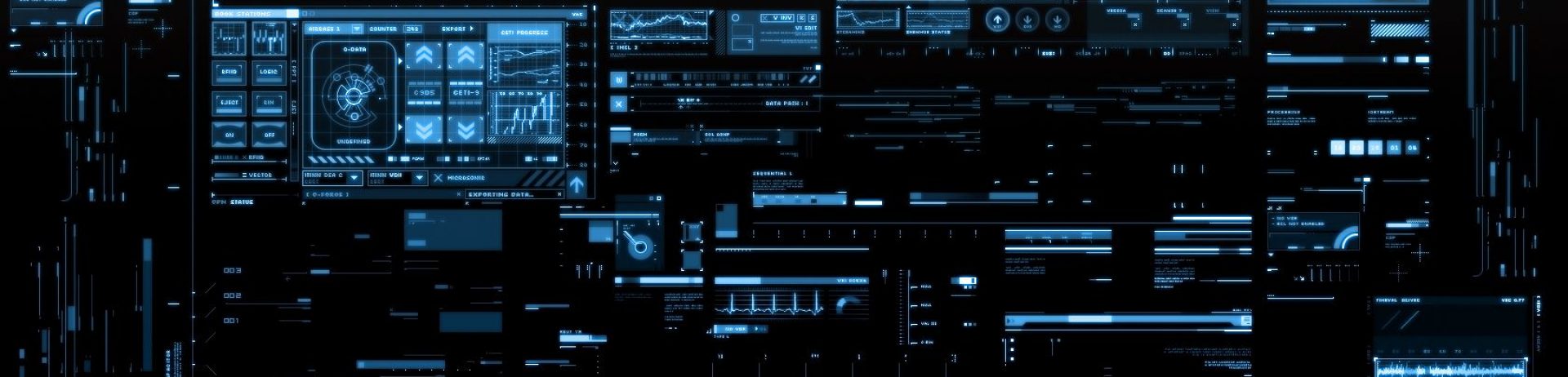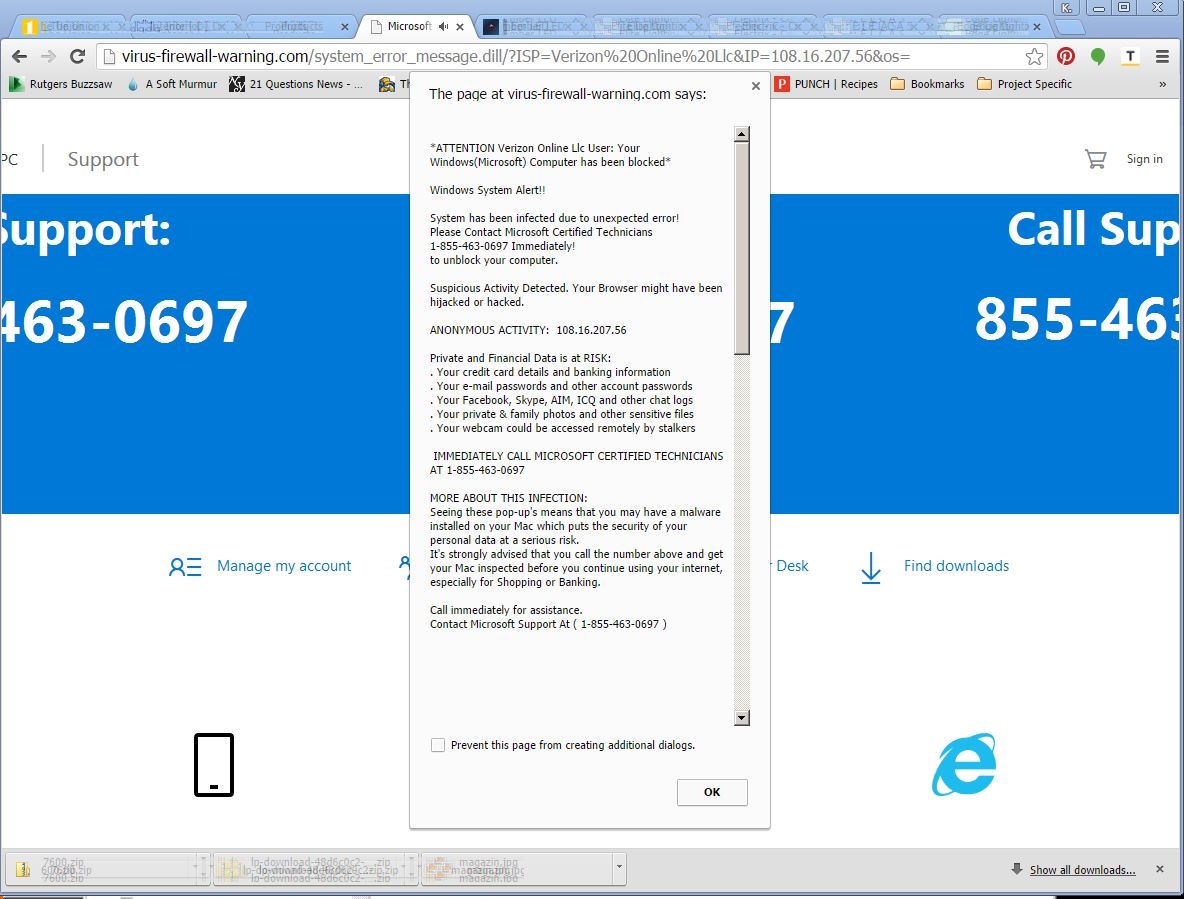Lately I’ve been getting a flood of systems from people who have been targeted for these types of tech support scams. These seem to come from two different methods:

- They receive a phone call purporting to be someone from Microsoft or some other legitimate company, or…
- They go to what is normally a legitimate website that they normally frequent.
It’s the second scenario that I want to discuss today. Scenario number 2 can happen because either your search settings in your browser have been hijacked so that when you perform a legitimate search, the hijacked browser redirects the search to a known infected site, or… a legitimate website has been infected with code that redirects it to a “tech scam” website similar to the picture I’ve included in this post.
If you take the bait and call the phone number listed, they will, very skillfully, attempt to convince you that you have some sort of infection and that you should allow them to connect remotely to your computer. Once you allow this, they run a few scripts on your system which will give the appearance and illusion that your system is infected. Then comes the sell: they will offer you a repair/service plan ranging anywhere from $299 to $499 to remove the “infections(s)” and provide you with future protection and support.
The most important thing you need to remember is, if you should get a screen such as the one shown above, DO NOT CALL THE PHONE NUMBER. Close the browser window you have open. If you can’t close it and you seem to be locked out of your system, perform what’s known as a cold-boot… hold the power button in for 8 to 10 seconds until the system completely shuts down. Count to 10 and then go ahead and restart the system. After the system has restarted, download and install Malwarebytes Antimalware Free edition and run a scan on your system. Follow the directions completely and then follow it up with an antivirus scan.
The previous procedures should ensure that your system is “cleaned”. If you still are having issues after this, please feel free to bring your system into my repair shop, or give us a call and we can attempt a remote repair. While you will still incur a repair cost, it will not be even close to the outrages fees these scam artists are asking for, and you can also feel confident that you’re dealing with someone who is honest and reputable.
Happy Computing!
If you take the bait and call the phone number listed, they will, very skillfully, attempt to convince you that you have some sort of infection and that you should allow them to connect remotely to your computer. Once you allow this, they run a few scripts on your system which will give the appearance and illusion that your system is infected. Then comes the sell: they will offer you a repair/service plan ranging anywhere from $299 to $499 to remove the “infections(s)” and provide you with future protection and support.
The most important thing you need to remember is, if you should get a screen such as the one shown above, DO NOT CALL THE PHONE NUMBER. Close the browser window you have open. If you can’t close it and you seem to be locked out of your system, perform what’s known as a cold-boot… hold the power button in for 8 to 10 seconds until the system completely shuts down. Count to 10 and then go ahead and restart the system. After the system has restarted, download and install Malwarebytes Antimalware Free edition and run a scan on your system. Follow the directions completely and then follow it up with an antivirus scan.
The previous procedures should ensure that your system is “cleaned”. If you still are having issues after this, please feel free to bring your system into my repair shop, or give us a call and we can attempt a remote repair. While you will still incur a repair cost, it will not be even close to the outrages fees these scam artists are asking for, and you can also feel confident that you’re dealing with someone who is honest and reputable.
Happy Computing!