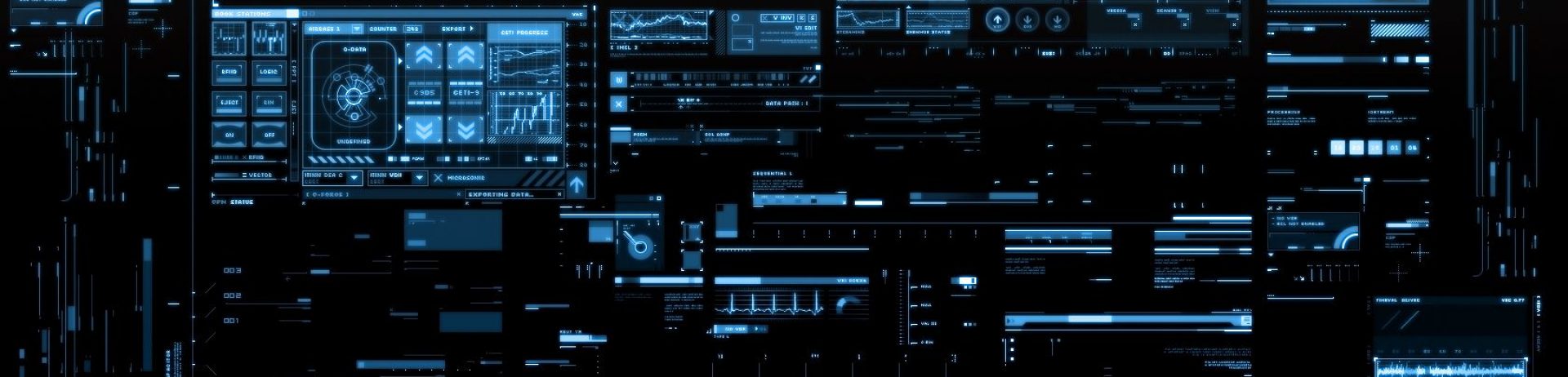So now lets delve into one of the most important things you can do to protect yourself from just about every conceivable computer problem. No, backing up won’t protect you from computer failure itself, but it will protect you from catastrophic loss when it does happen. There’s an old saying in the IT industry when talking about hard drives, “it’s not a matter of IF a hard drive will fail; it’s a matter of WHEN!”.

So how many different types of backups are there? I haven’t tried counting them or the different ways in which to perform them,but what’s MOST IMPORTANT is that you find the one that fulfills your needs AND that you will make sure it’s being done.
So let’s try now to list a few that come to mind. Disclaimer: this list is by no means intended to be exhaustive, but rather a guide to start you on a right path.
Image Backups
This is one of the best forms of backup because not only does it backup your important data, it is a complete backup of your entire operating system partition. If you have a complete hard drive failure, this type of backup will get you back up and running in the quickest time frame possible, closest to your previous state possible. BUT, it should not be used exclusively. It’s not time or space efficient to create an image style backup each and every day. It should be supplemented with a daily backup of just your important folders and files, such as documents, emails, and pictures, etc.
Recommended Tools
While there a many excellent tools to choose from, many will cost you money. And certainly when you pay for something you usually get additional features, I’m all about saving money though, so I’m mostly going to be recommending options that are free to the home user.
An excellent tool which has an option that is free to use and will fit the needs of most people is Macrium Reflect Free. Understand that the free license is only eligible for private, home users; not business’. They do have paid options available that are very cost effective for business (consider how much it would cost to get you business up and running after a catastrophic failure without this type of backup, and you’ll quickly see the ROI for this).
Another tool to consider which gets very good reviews is EaseUS Todo Backup Free. This tool actually performs both an image style backup as well as file & folder level backups all in one package. We’ll be discussing that type of backup in our next posting.
Till Then,
Happy Computing!